本套CG教程,已翻译成中文,请享用。
本套教程使用Zbrush加速雕刻传统雕塑模型,向您展示如何在Zbrush中快速准备雕塑。在ZBrush中快速进行角色雕刻,使用Maya 2019和Arnold设置材质纹理,灯光和渲染设置。然后我们从头开始构建Light Rig。学习ACEScg色彩管理的最新行业标准以及如何在Maya中实现它。然后我们从头开始构建所有着色器。在最后一章中,我们将渲染后到Photoshop中以获得一些快速的Post Effects以添加最终的视觉效果。本教程系列以实时录制,我详细介绍了我的每一步,以确保您充分利用这种学习体验。ZBrush怪物角色雕刻教程 Gumroad – Lookdev and Light your Zbrush Sculpts by Tom Newbury
In this tutorial, you will gain the knowledge to take an unfinished sculpture, or speed sculpt from Zbrush and render it out as a realistic traditional sculpture. I show you how to prepare the sculpt in Zbrush. We then build out the Light Rig from scratch. I go over the latest Industry Standard in ACEScg Colour Management and how to implement it in Maya. We then build out all of the shaders from scratch. In the last chapter, we take the renders into Photoshop for some quick Post Effects to add the final touches.
教程中使用的软件是:
Maya 2019
Arnold
Zbrush
Photoshop
本套教程9个视频,课时共139分钟,祝学习愉快!




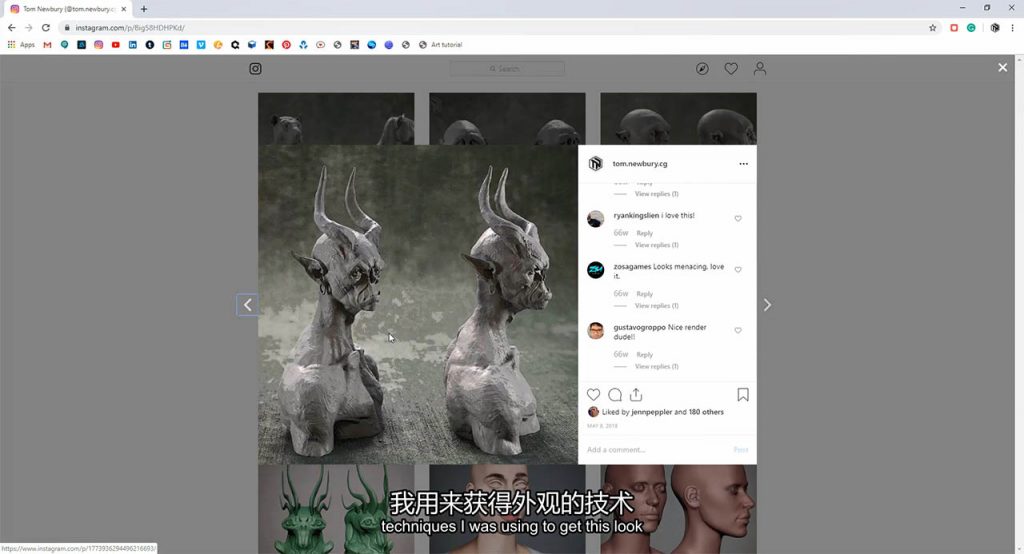
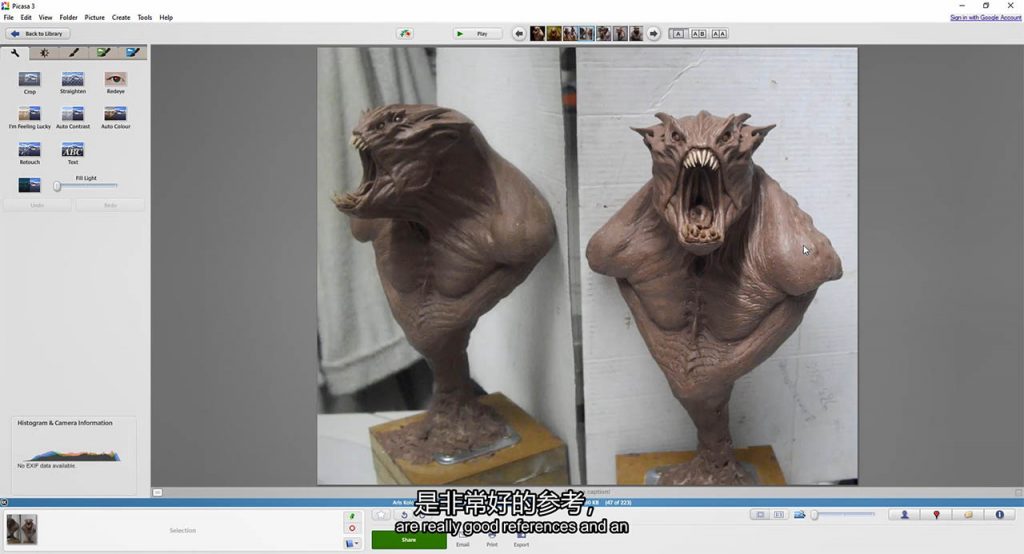
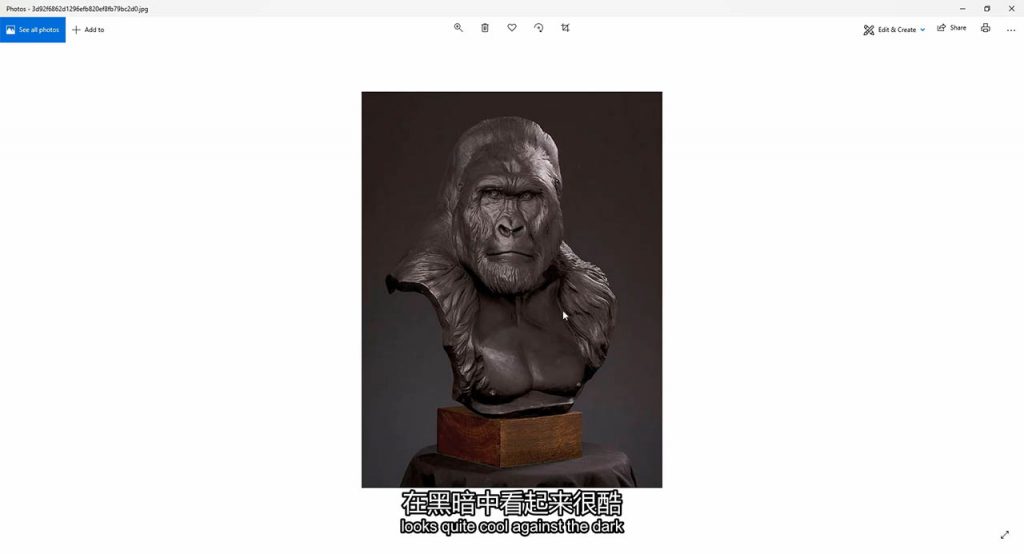





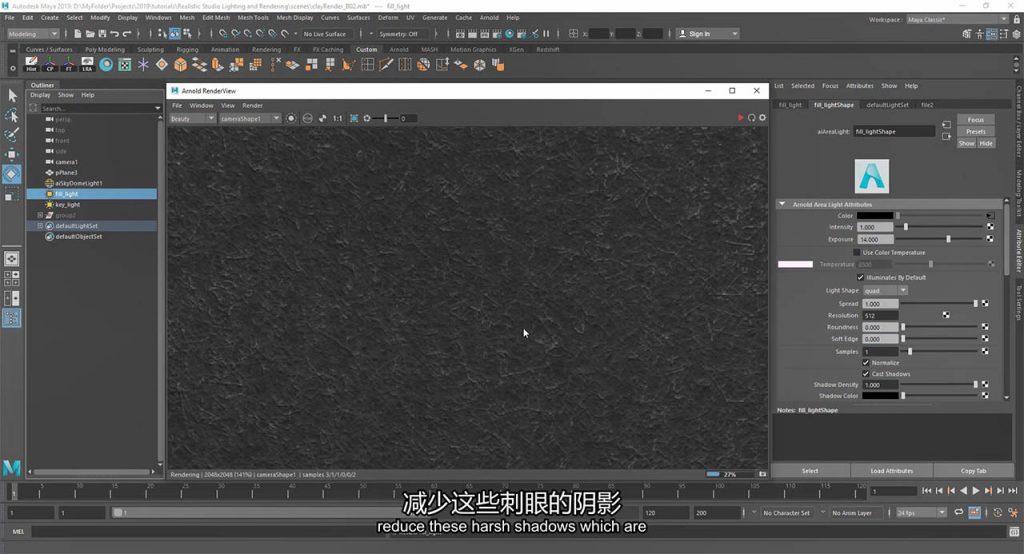

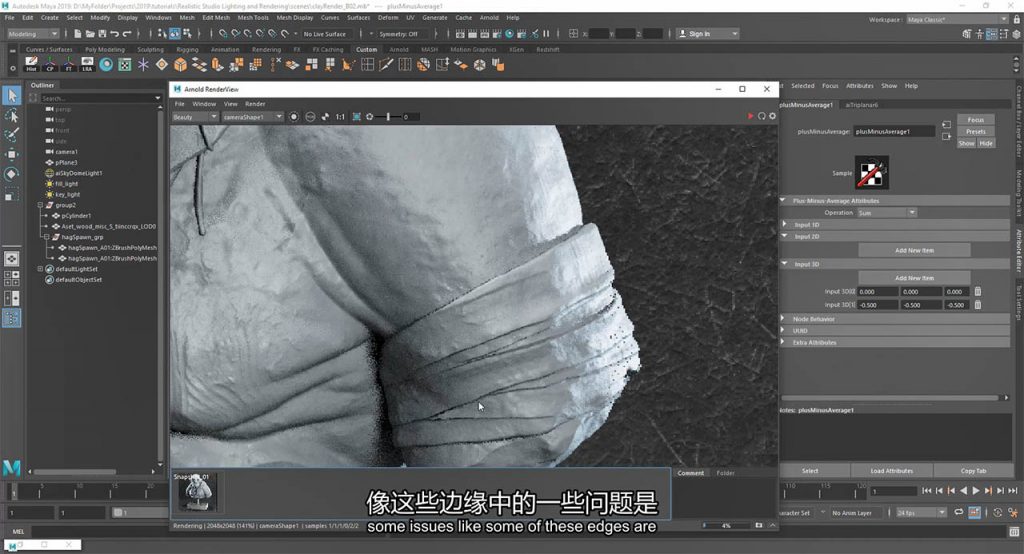

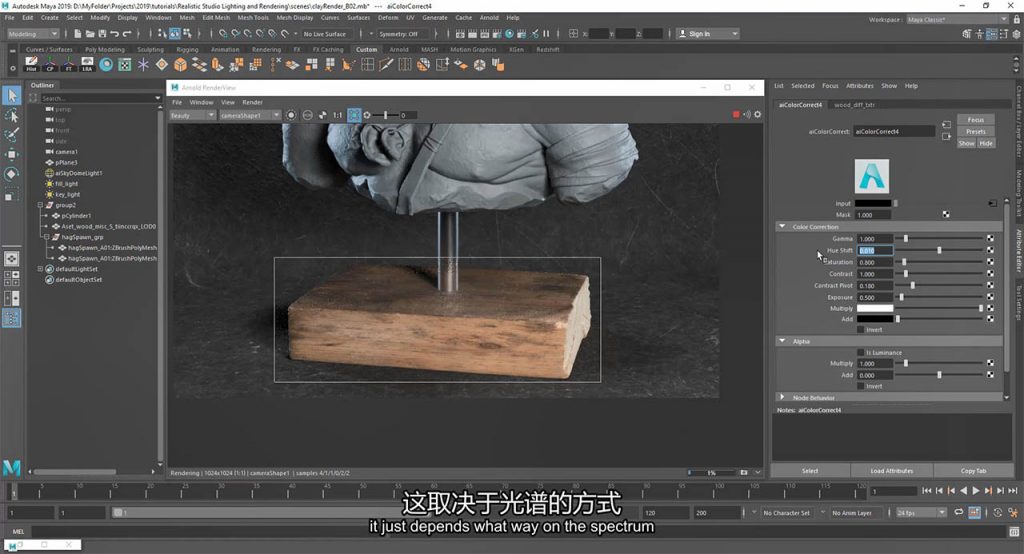


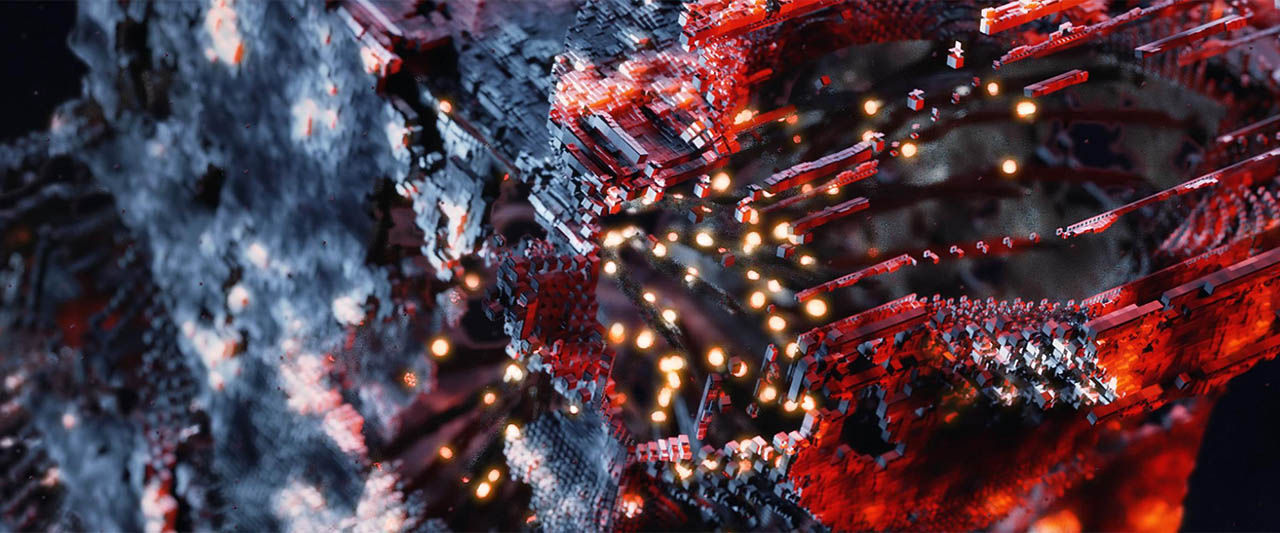


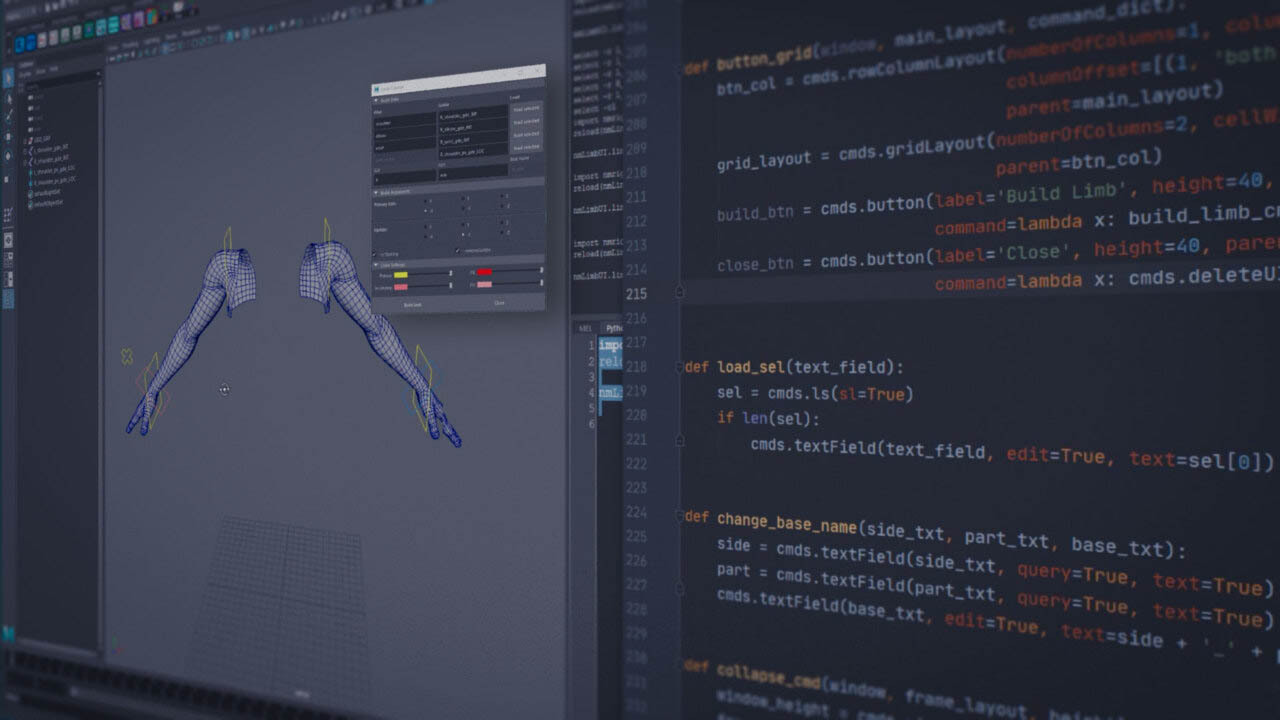

评论0