本套CG教程,已翻译成中文,请享用。
本套photoshop 2020最新的PS教程,适合新手入门的基础教程,同时也有很多Photoshop新功能技巧,教程从最基础的PS知识点,Photoshop 2020 的打开界面,全面讲解PS 2020的知识点,包括文档的设置、PS界面自定义、位深和色彩空间、图片编辑和润饰、选区、图层遮罩、图形样式、智能图层、调节层、应用智能过滤器、处理文字和图层效果、内容感知智能/自动调整图片、各种工具的使用等。从多个具体PS案例讲解各种工具的使用技巧,比如删除图片中多余的内容,狗狗的抠像,也就是毛发抠像的技巧,无论您是经验丰富的创意设计师专家,还是刚刚开始创意之旅的学生,本套Photoshop2020视频教程都能给你带来新的收获,能方便用于你今后的工作和生活中。Lynda – Photoshop 2020 Essential Training.
Photoshop is the industry standard for creative visual expression. Whether you’re an experienced creative pro or just starting on your creative journey, learning how to use Photoshop is the best investment you can make in your work. In this course, Julieanne Kost teaches you the essentials of Photoshop 2020. Discover how to open and navigate documents, customize the Photoshop interface, and start editing photos. Julieanne shows how to crop and transform images, make detailed selections, work with layers and masks, retouch photos, and use Smart Objects and adjustment layers to apply nondestructive modifications to your images. Plus, get tips for working with type and layer effects. By the end of this course, you’ll be empowered to use Photoshop to quickly get the image results you want. Topics include: Opening and viewing files, Customizing the interface, Document size, bit depth, and color space, Crop, transform and warp, Managing layers and masking, Making detailed selections, Editing and retouching, Using adjustment layers, Applying smart filters, Working with type and layer effects.
本套教程73个视频,课时共380分钟,祝学习愉快!




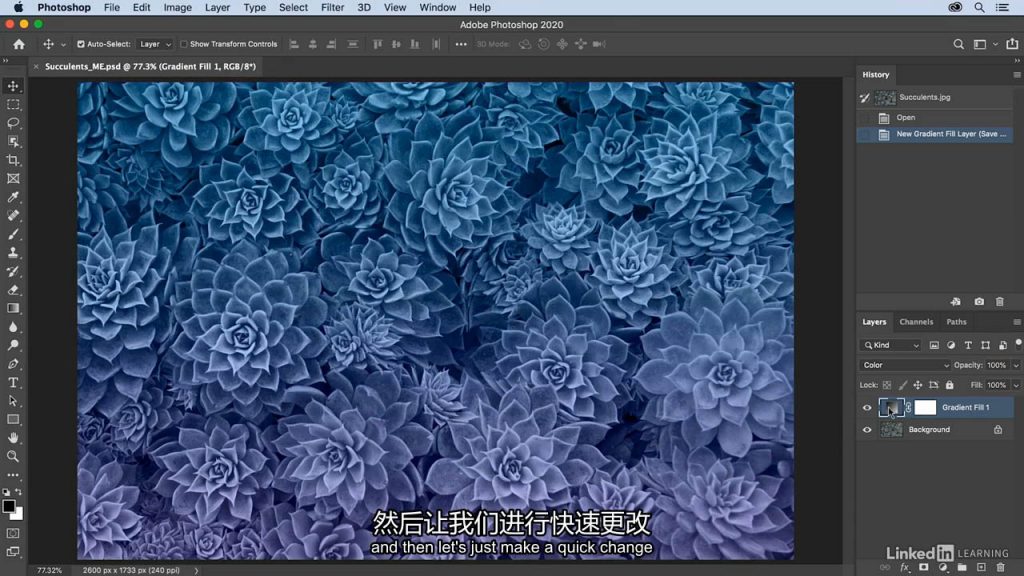




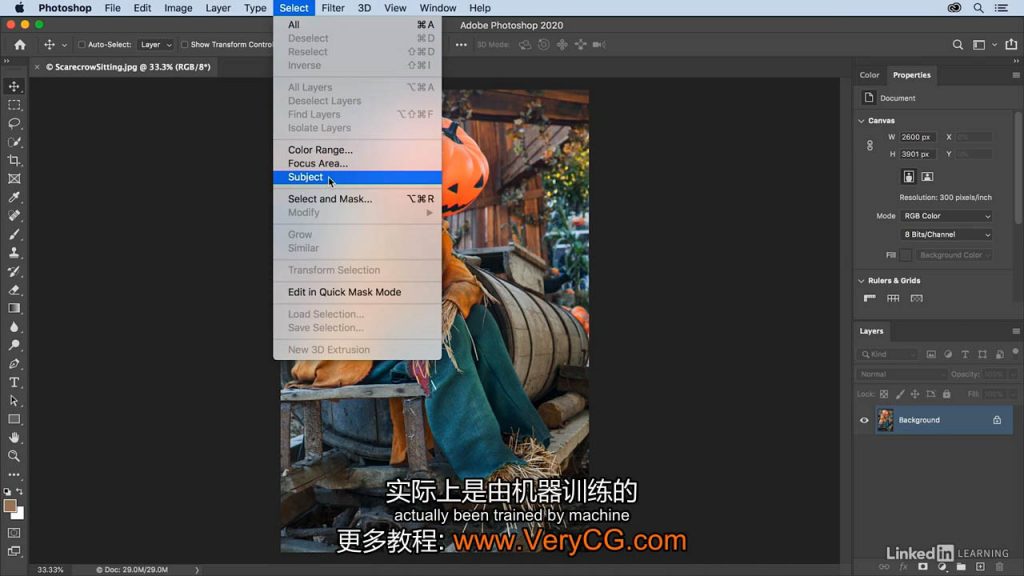




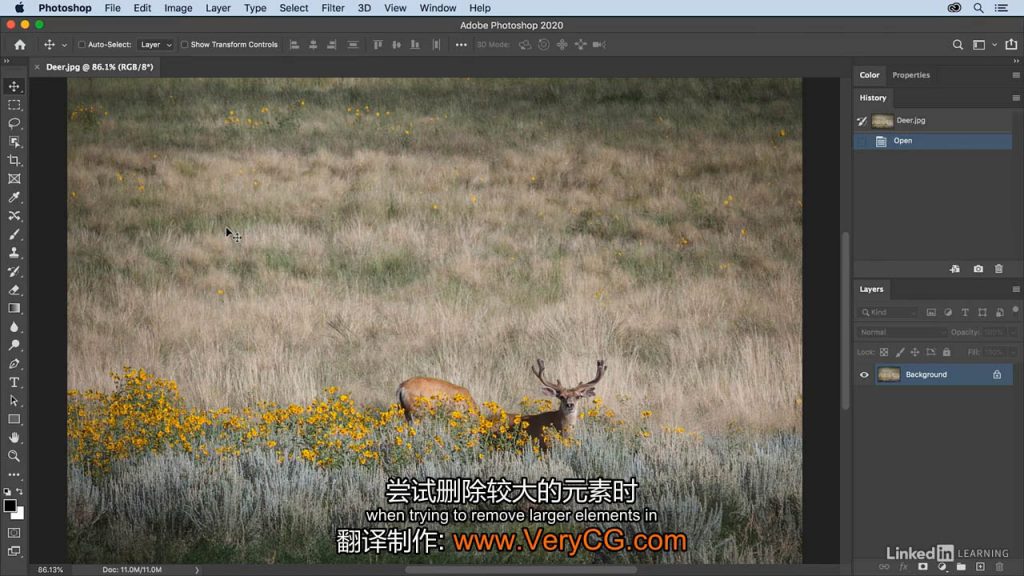
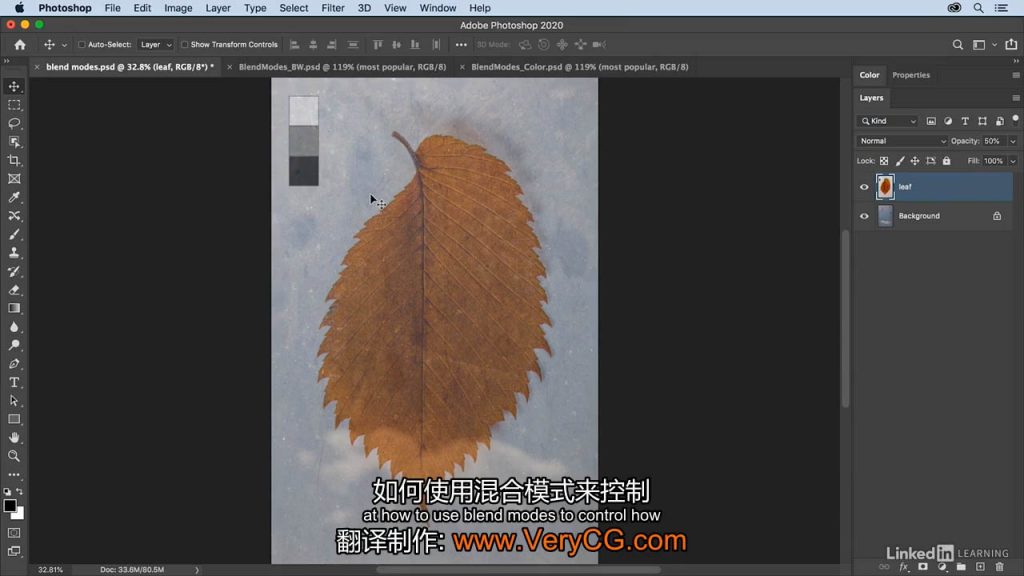

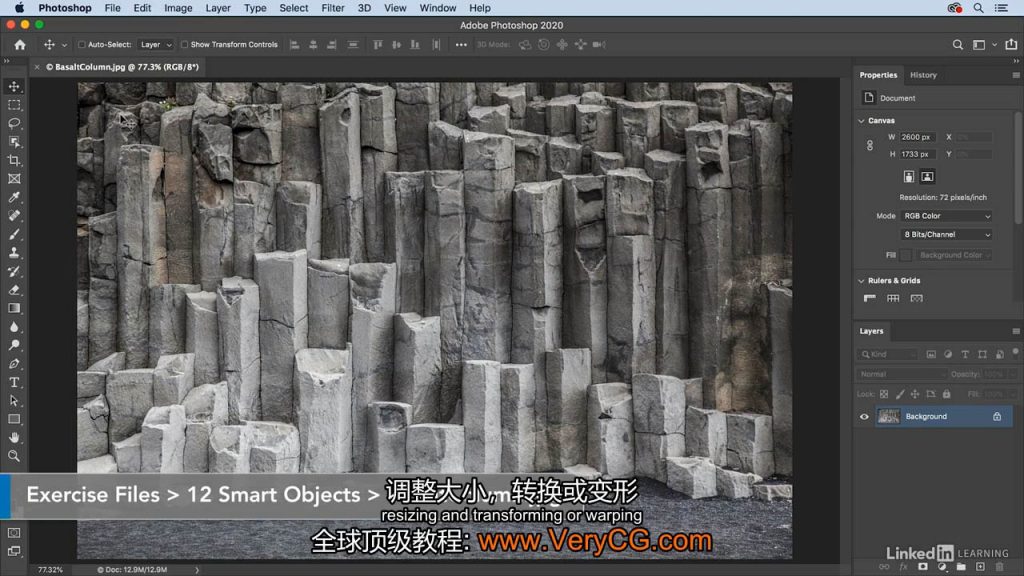




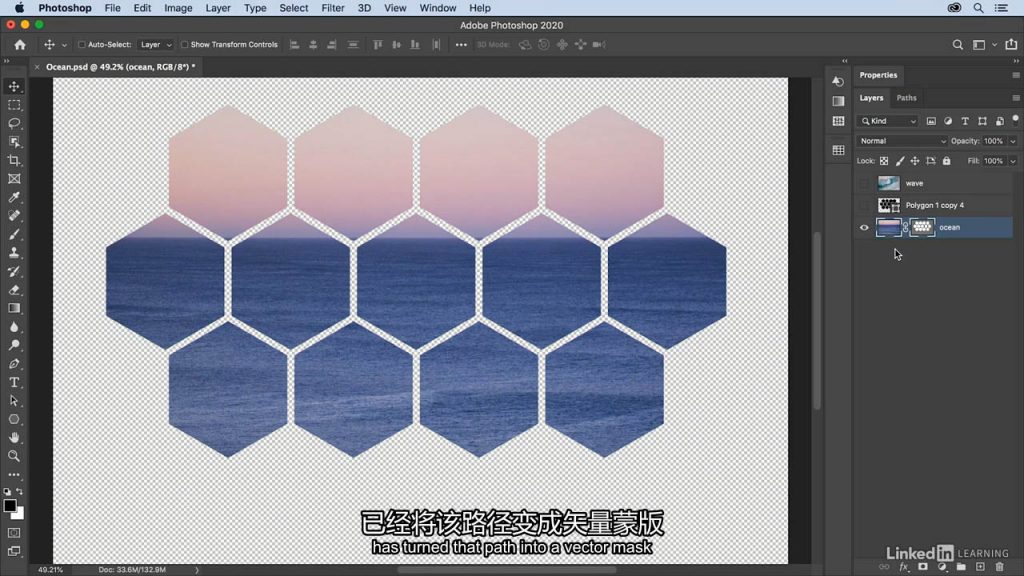

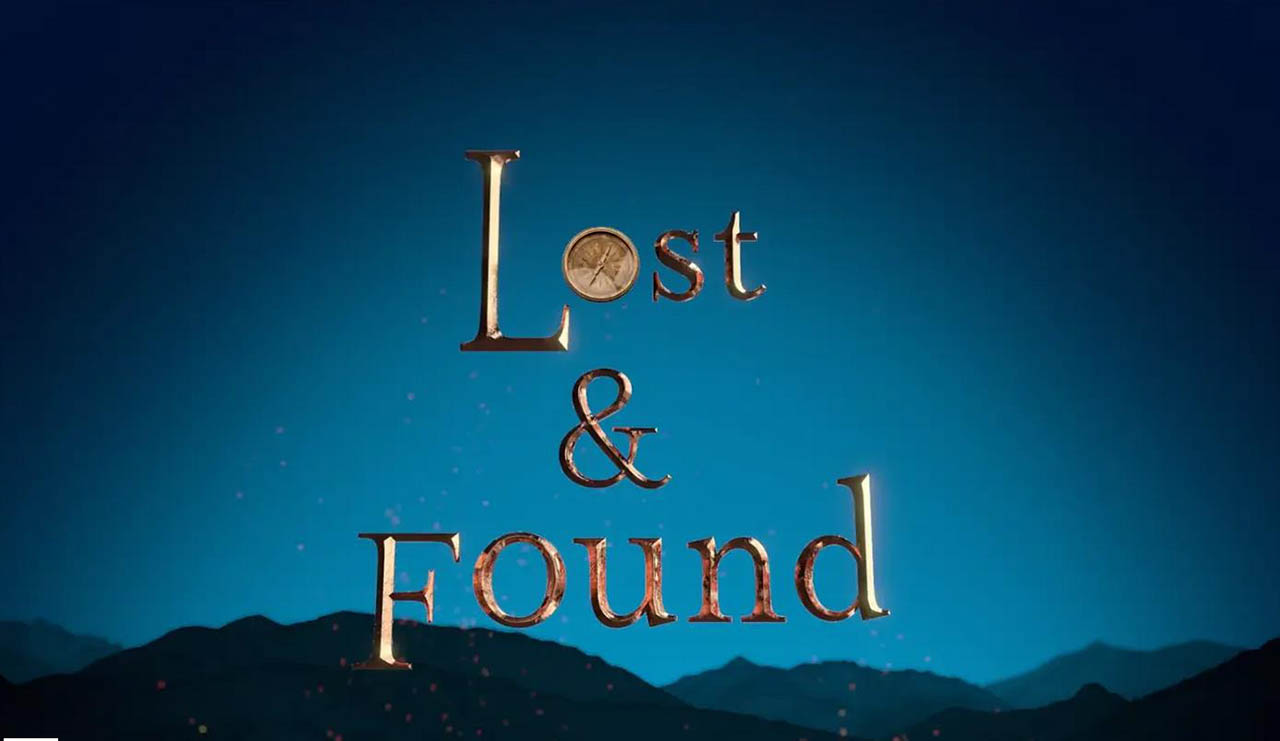

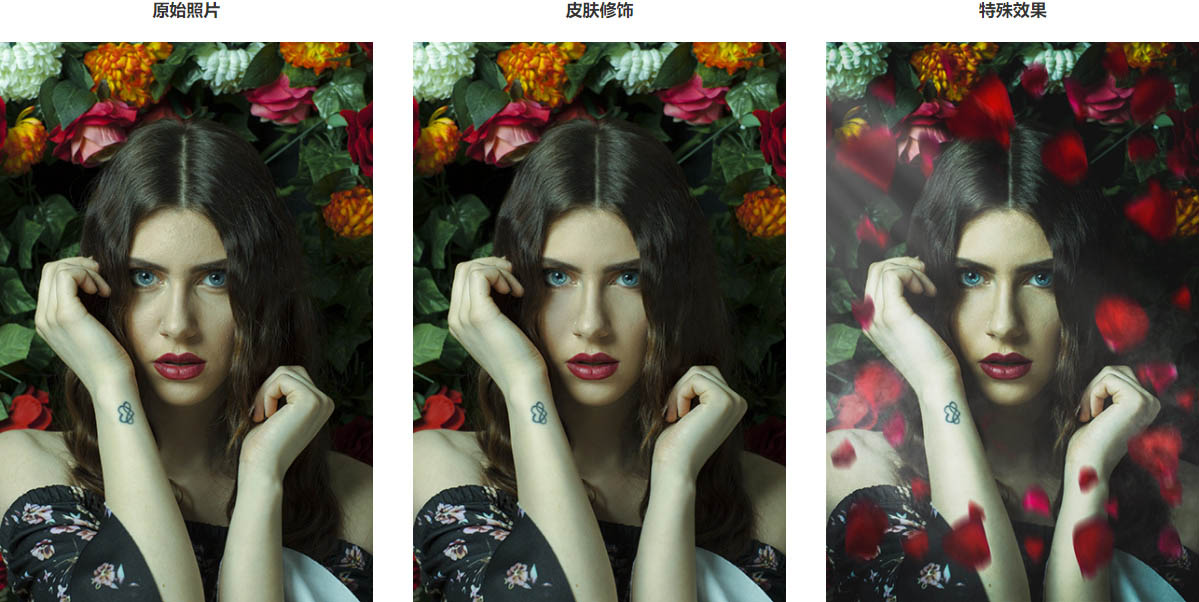
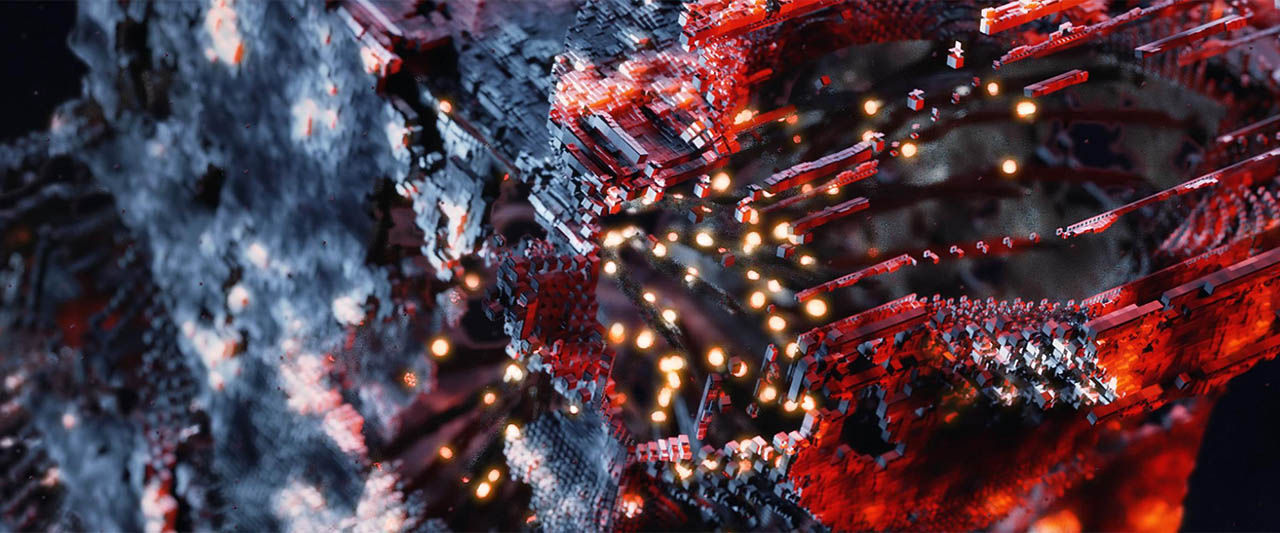


评论0