本套CG教程,已翻译成中文,请享用。
Photoshop创意总监和 Guru Rikard Rodin 演示如何在 Photoshop 中创建水彩画,从照片合成开始到基于智能对象的文件,您可以快速将任何照片或合成作品转换为美丽的水彩画。课程充满了技巧和技术(以及快捷方式),可用于任何合成或绘画效果。快速选择工具,快速蒙版,使用图层混合模式向现有曲面添加纹理,我们将演示如何使用路径遮罩、了解如何替换天空(可在任何合成中使用的技术),以及如何使用置换工具、运动模糊和智能对象蒙版在非平面上创建逼真的反射。使用智能对象和滤镜库,我们将合成合成成逼真的水彩画。创建绘画后,我们使用蒙版和自定义画笔在画布上创建绘制的水彩效果。我们添加滴水效果,飞溅效果,自定义画笔智能对象和Mask制作水和划痕绘效果。我们将介绍颜色分级技术、使用高通滤镜和其他工具为绘画提供最终润色。您将学习如何使用您创建的水彩照片文件PS动作,使用智能对象的强大功能,快速将任何照片转换为水彩画。
Watercolor Painting in Photoshop. Creative Director and Photoshop Guru Rikard Rodin shows you how to create a watercolor painting in Photoshop—from the beginning photo composite to having a smart-object based file that will allow you to quickly turn any of your photographs or composites into a beautiful watercolor painting. The 2 hour course is filled with tips, tricks and techniques (as well as power shortcuts) that you can use for any composite or painting effect. The course also includes a watercolor painting brush set with 140 custom brushes!
本套教程10个视频,课时共126分钟,祝学习愉快!



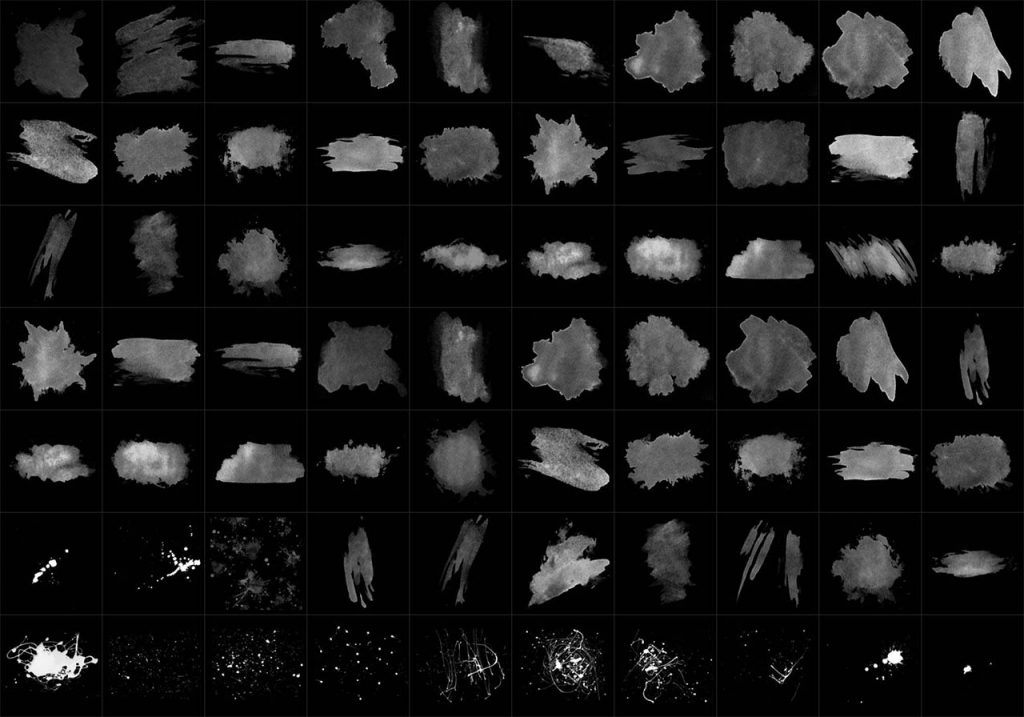
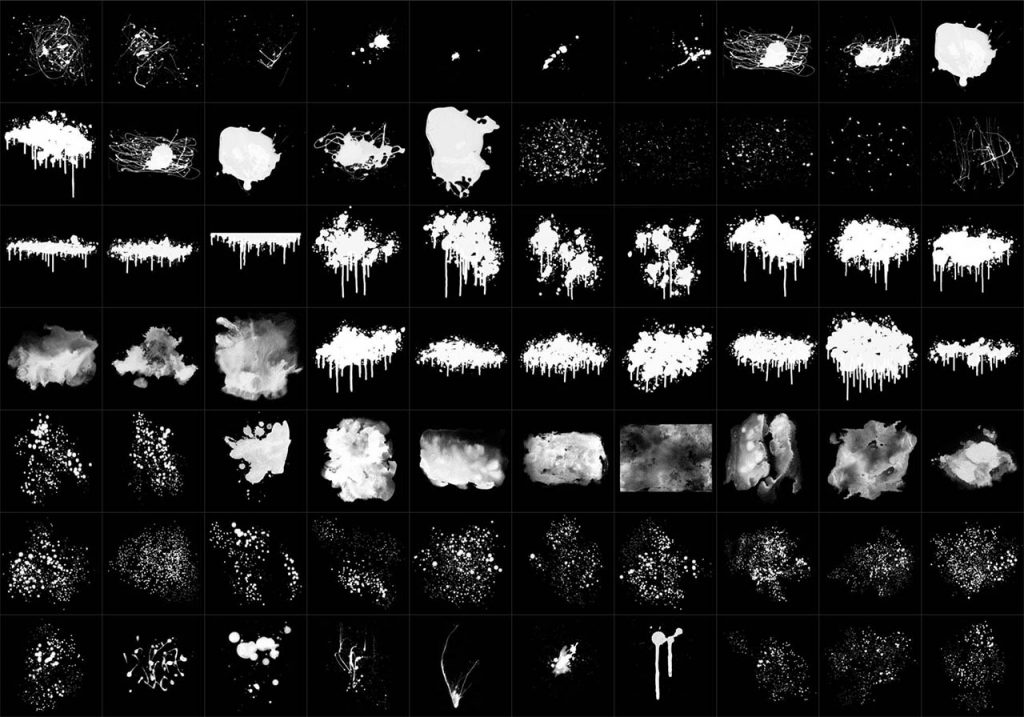





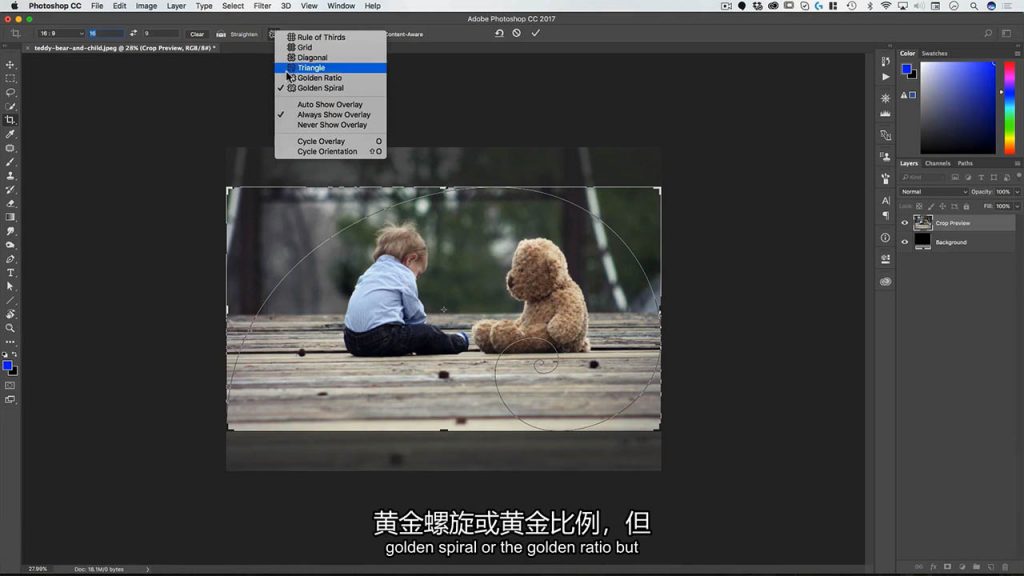

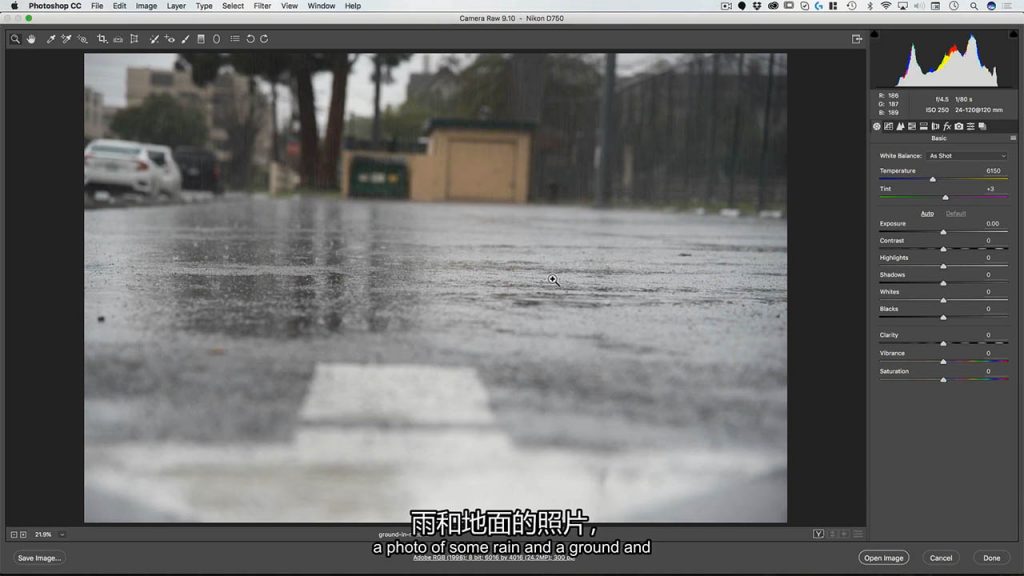




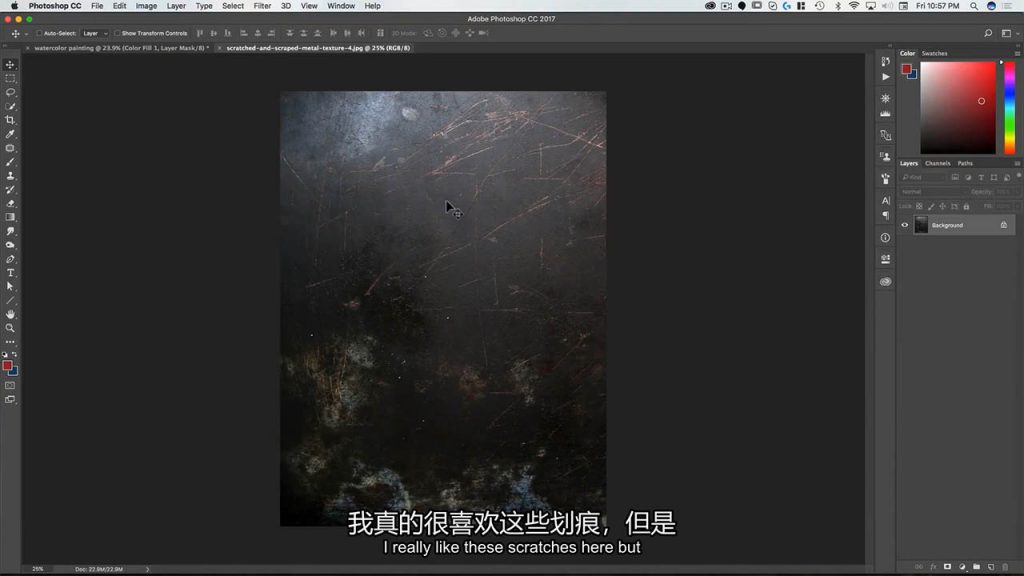
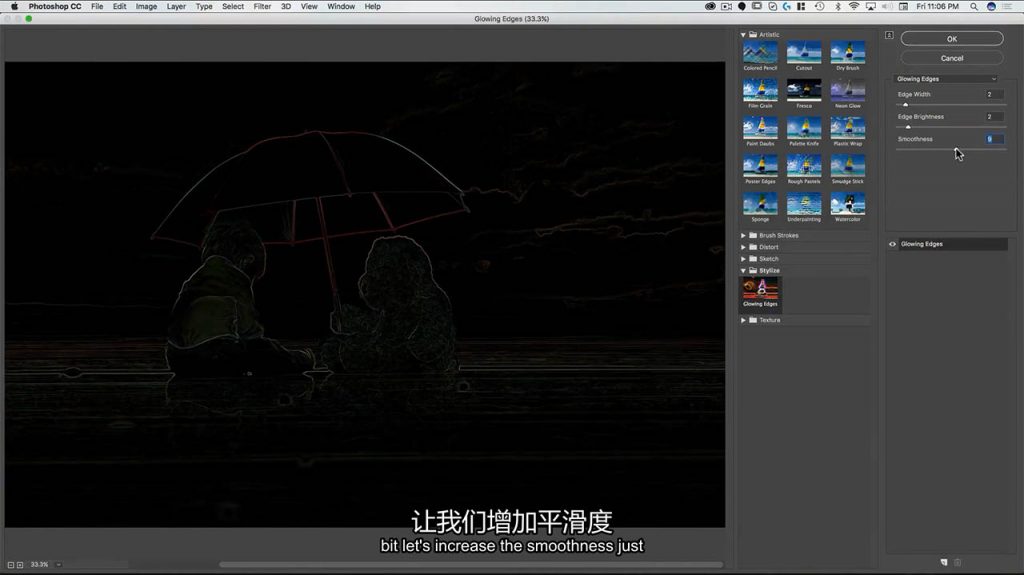


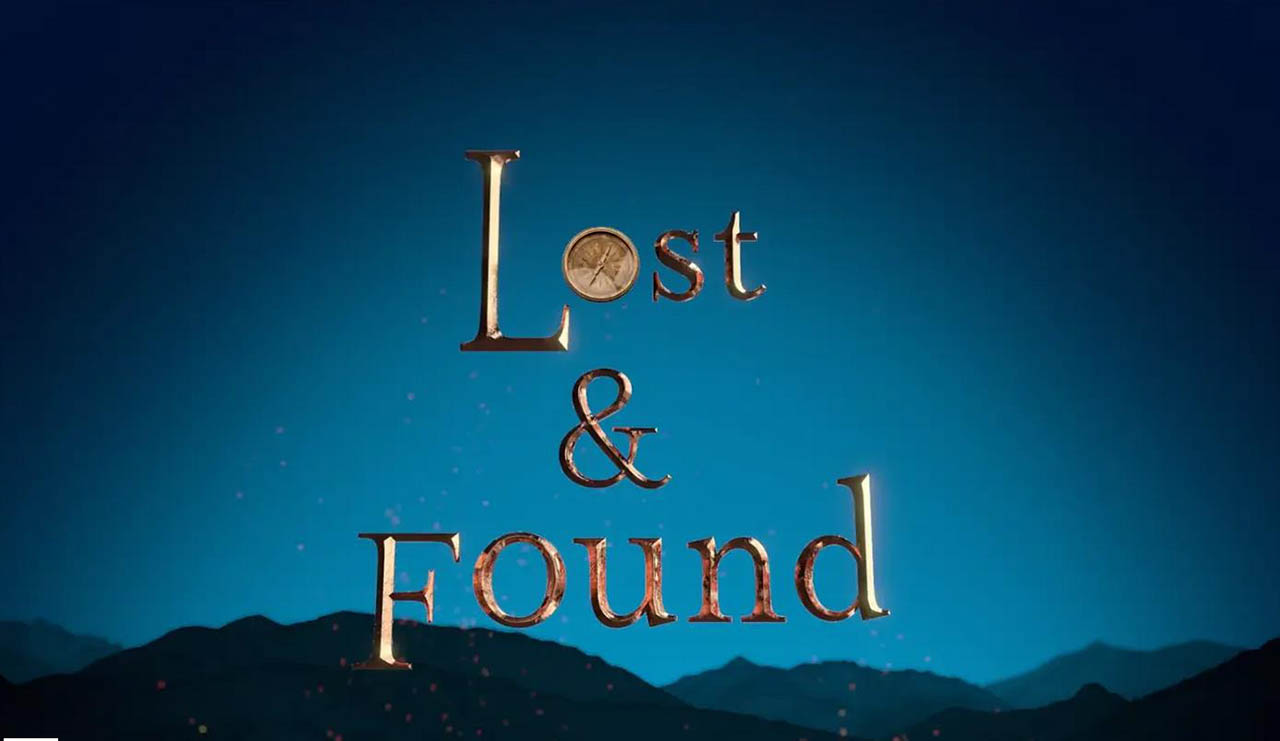

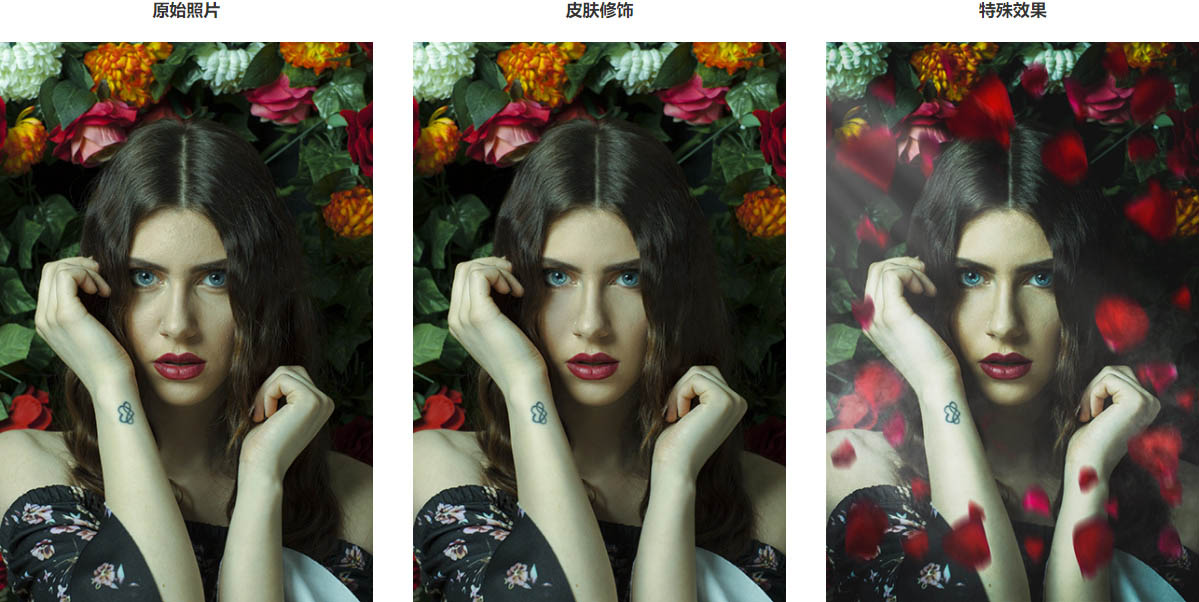
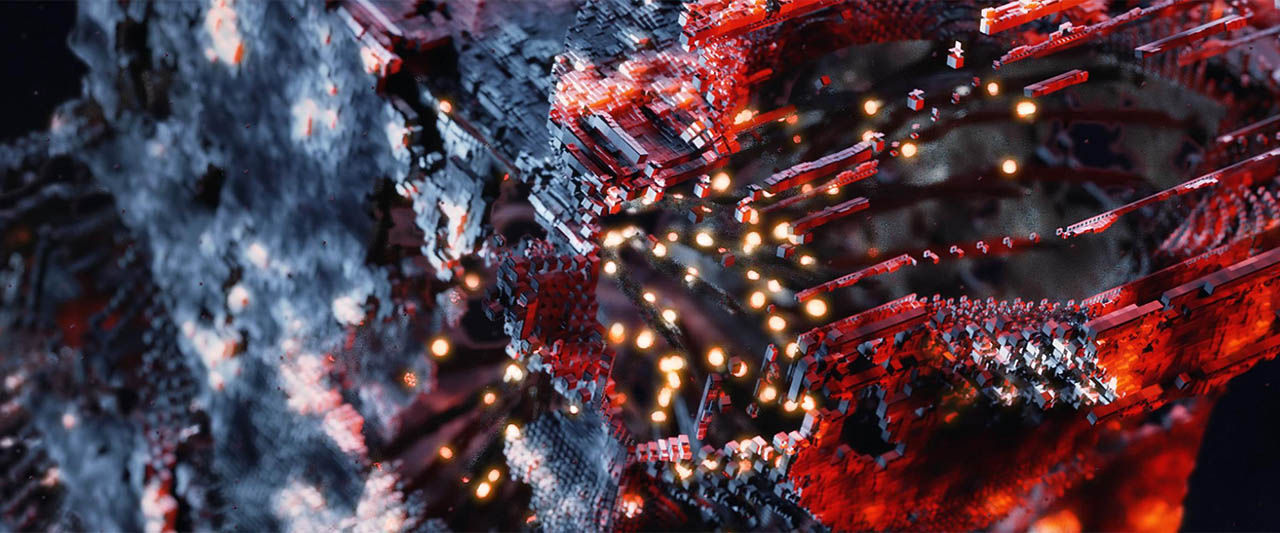

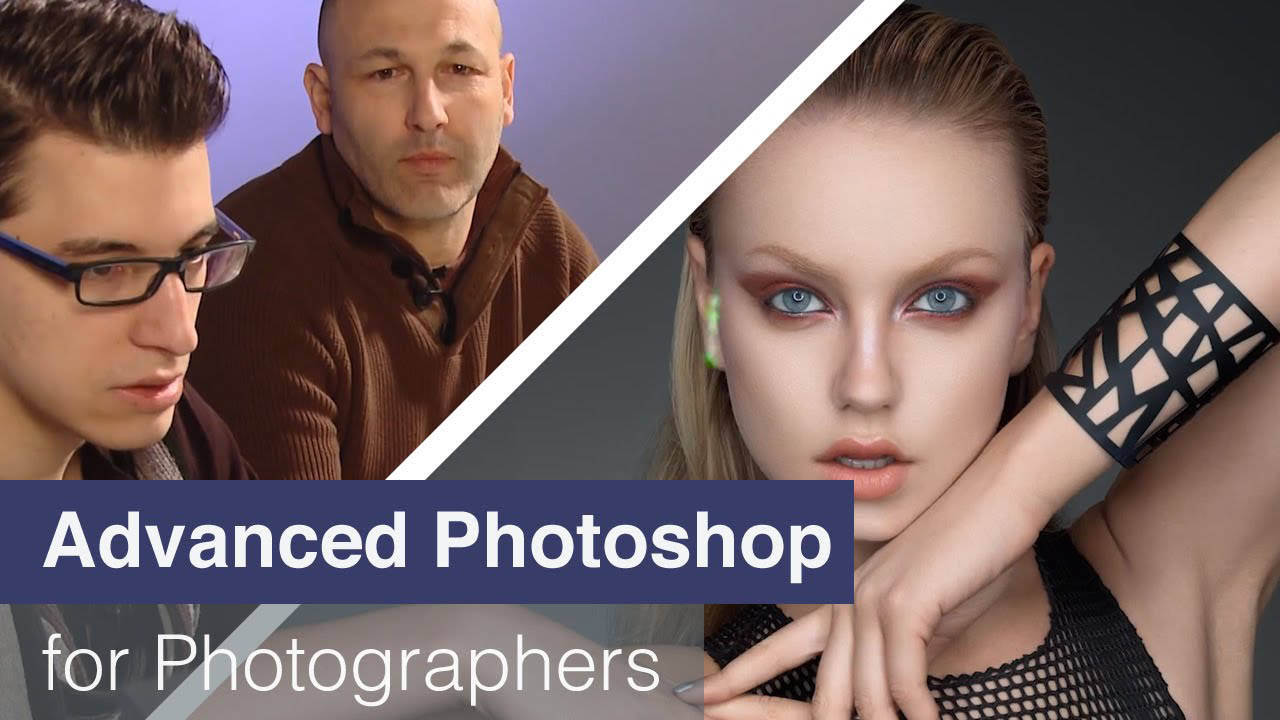
评论0