中文/翻译/字幕 会整理发布到VeryCG.com 祝学习愉快!
Photorealistic environments with Eevee? Believe it! Welcome to the Realistic Industrial Environment course for Blender made possible by Eevee! This environment was rendered with Eevee. While the backhoe was rendered with Cycles. In this course, learn how to create photorealistic environments with Eevee.
Plus, numerous tips and tricks: Eevee’s indirect lighting provides an approximated global illumination component. Sure it’s not as accurate as Cycles but it can get the job done in the right conditions! Darkly lit being one of those conditions. Volumetric Fog / Smoke does a lot for establishing spacial depth as well as introducing cinematic drama. Eevee’s fast volume calculation is one of my favorite features. Photorealistic post-processing techniques. We’ll go over a few go-to compositing techniques that push a realistic render further into *photo* realism.



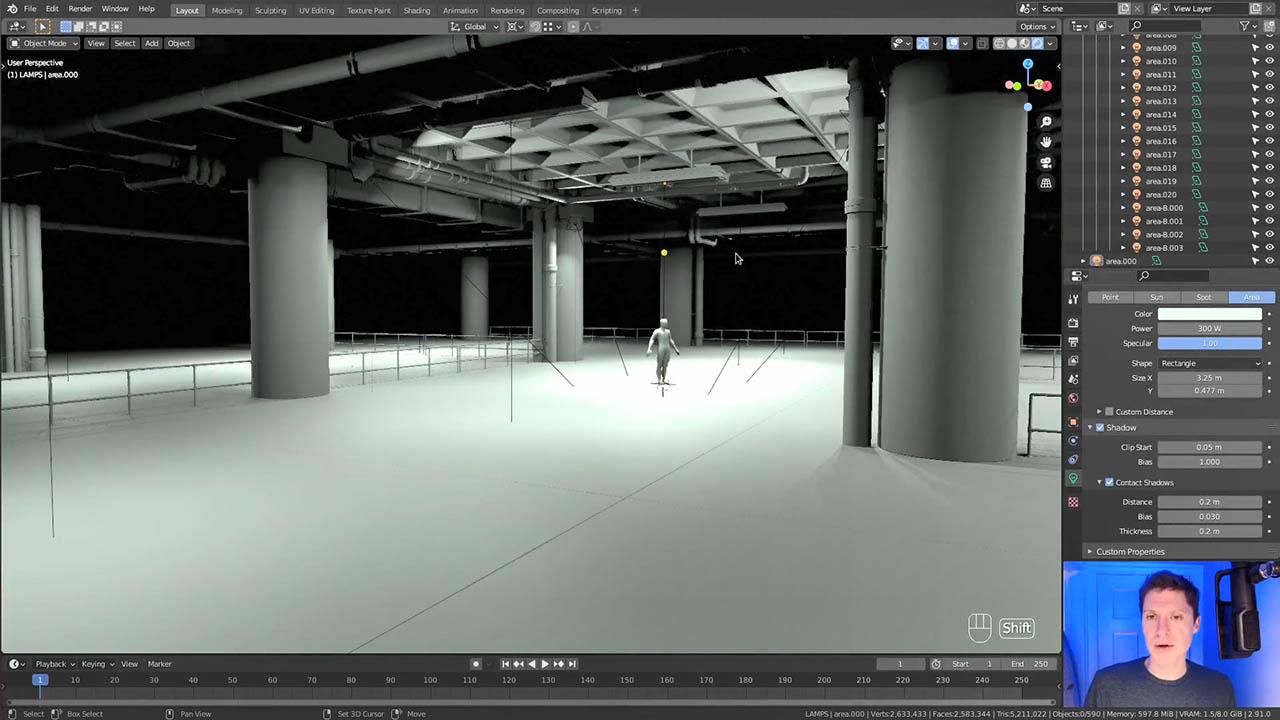

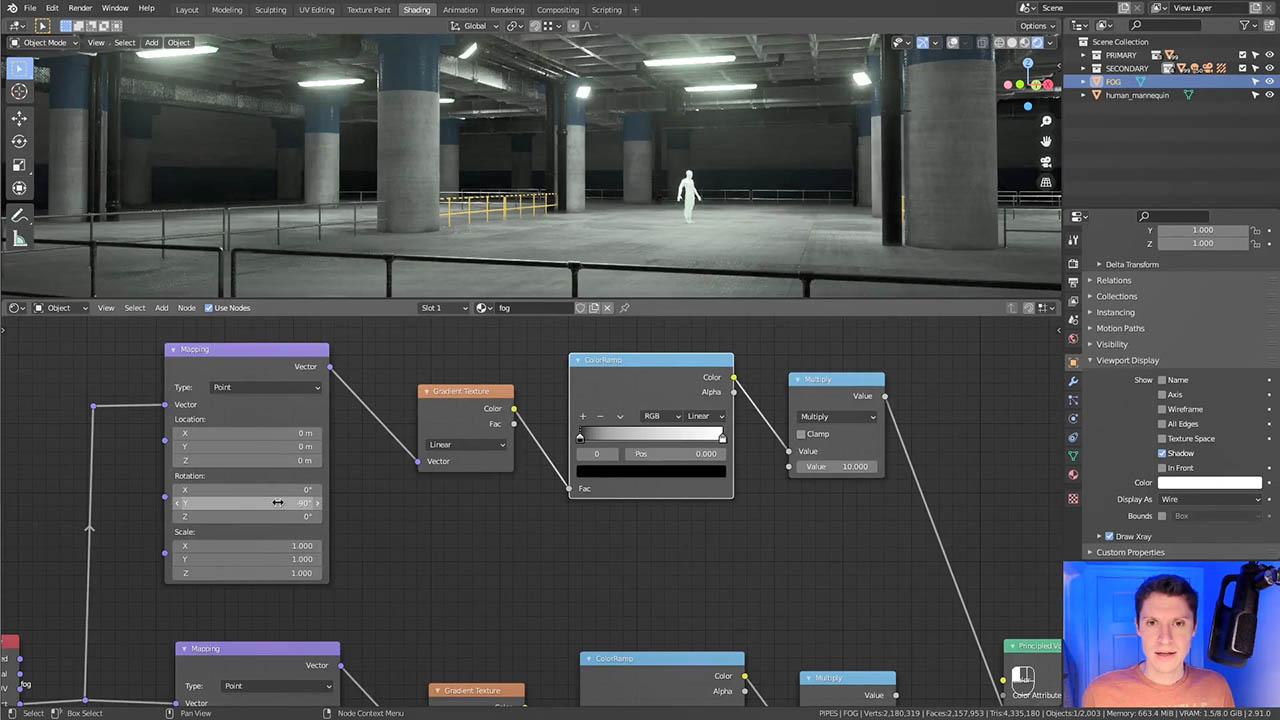

原版CG教程:4510.854 M







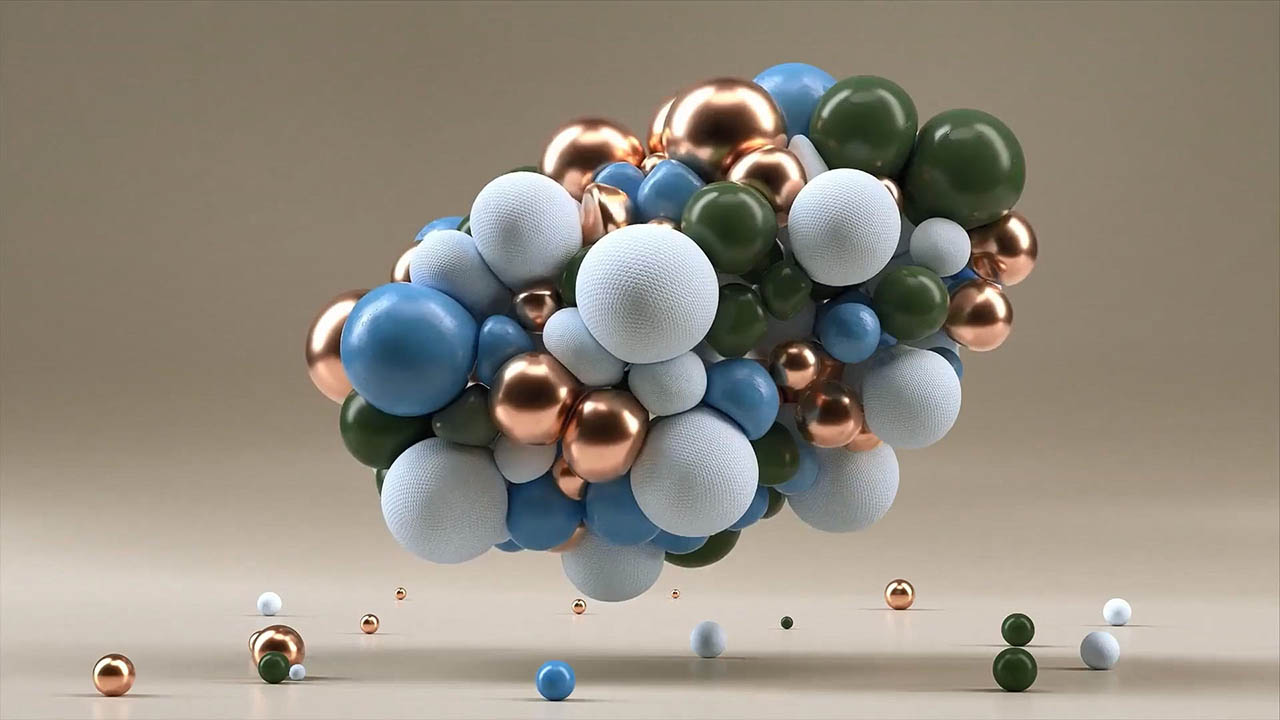
评论0