中文/翻译/字幕 会整理发布到VeryCG.com 祝学习愉快!
滑动交互动画AE教程 Skillshare – Adobe After Effects for UX/UI Prototyping. 主要讲解AE中一些简单交互动效的制作方法,理解关键帧曲线的调节控制,缓入缓出动画的制作。
Adobe After Effects for UX/UI Prototyping. This course is not intended to be a UX/UI course, this is a full-on motion graphics animation course geared toward UX/UI designers. As such, you do need a base-level knowledge of UX/UI in order to have the necessary context to follow along.



原版CG教程:827.959 M







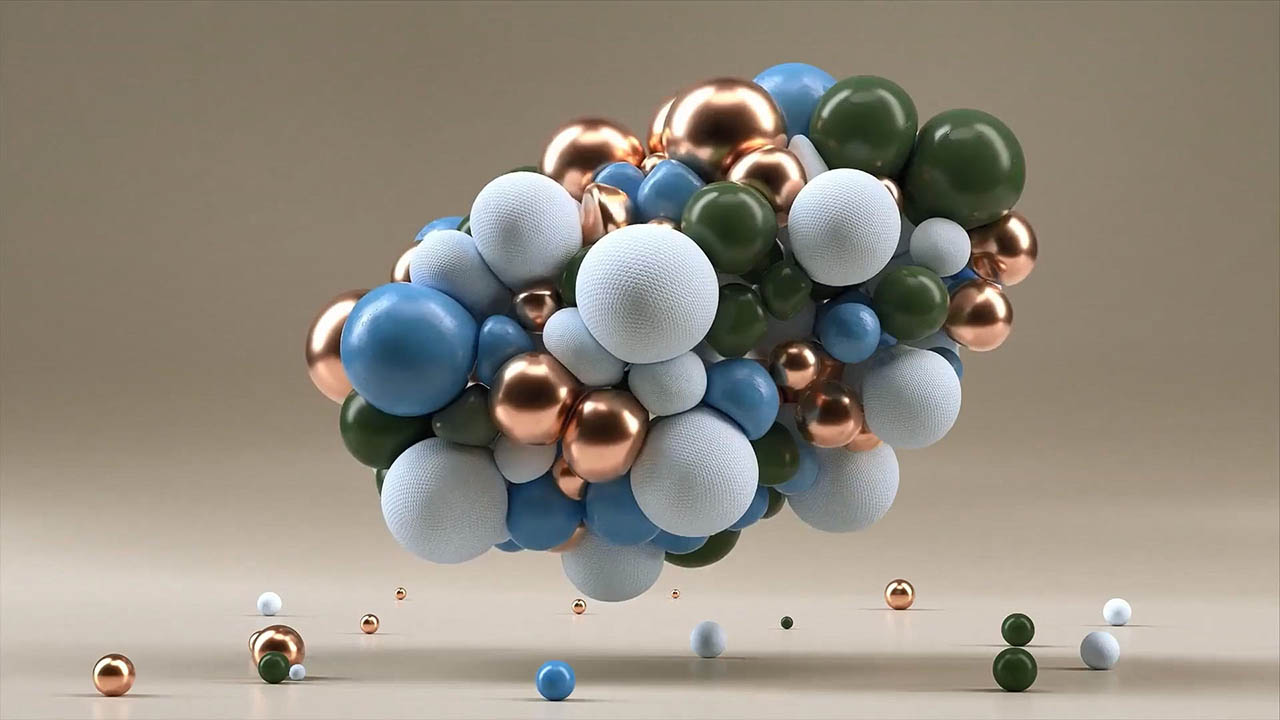
评论0