中文/翻译/字幕 会整理发布到VeryCG.com 祝学习愉快!
AutoCAD 2023全面介绍基础教程 AutoCAD 2023 Essential Training 了解如何使用AutoCAD 2023功能区、选择工作空间以及使用 ViewCube 和导航栏等内置工具来设计项目和绘图。 探索有关单位和选项、绘制和修改对象、使用尺寸标注技术以及利用属性、表格、外部参考、视口、注释等的实践技巧。Discover how to use the ribbon, choose workspaces, and work with built-in tools such as the ViewCube and Navigation Bar to customize your design projects and drawings. Explore practice tips for managing units and options, drawing and modifying objects, working with dimensioning techniques, and utilizing attributes, tables, external references, viewports, annotation, and more. By the end of this course, you’ll have the skills you need to share your designs with stakeholders, collaborate, and build consensus with your team.


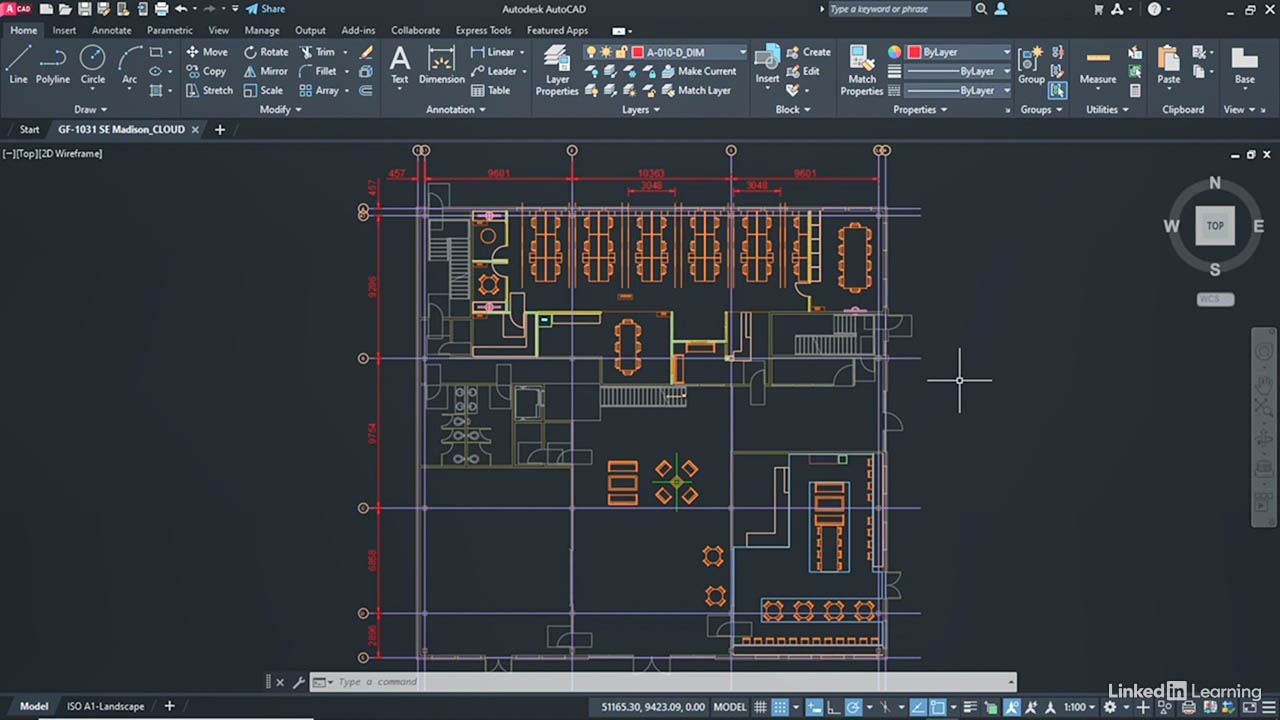
原版CG教程:5110.527 M






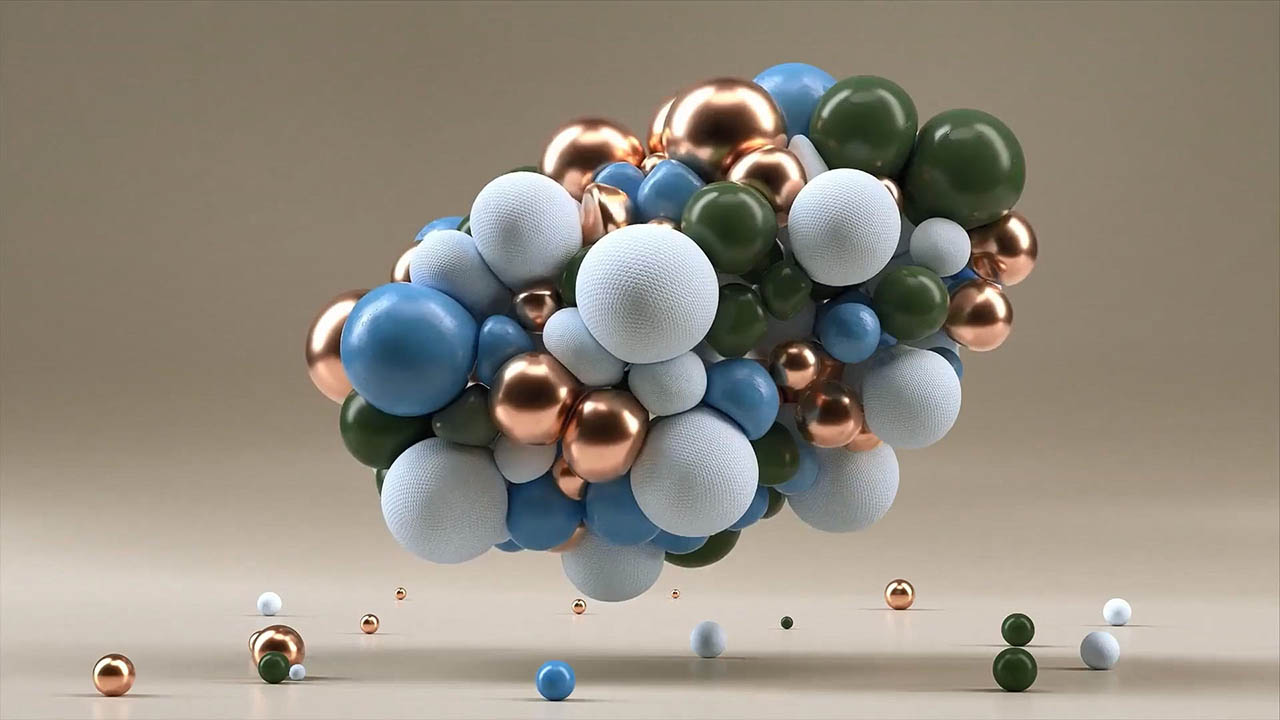
请先 !